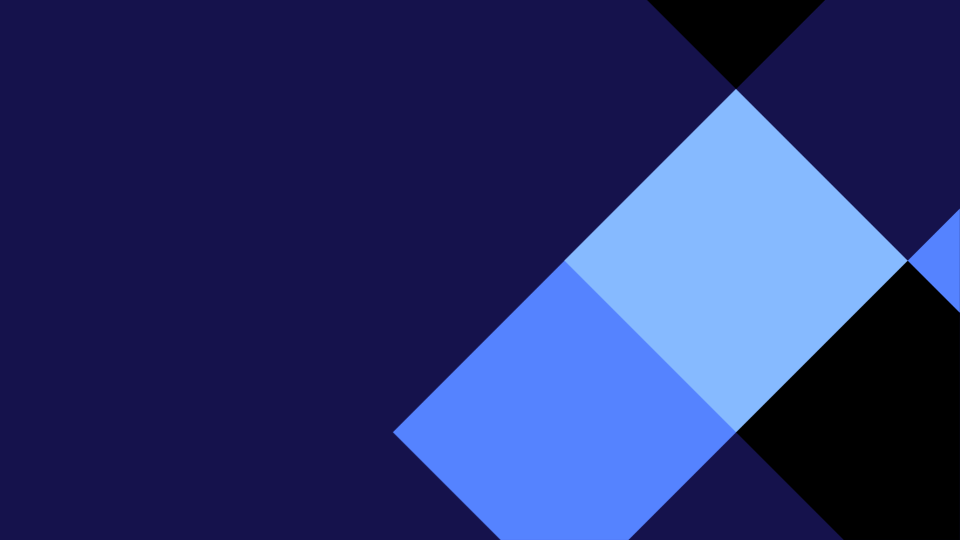Hello Blog readers…
Today me and my class used a website called LunaPic. LunaPic is a super cool website that can make some epic collages .Here are the steps to use LunaPic:
- Go onto our drive and make a new slide.
- Name your new slide.
- Insert an image of your choice.
- File the slide with the image as a PNG.
- Type LunaPic on your search bar.
- Click the link that says LunaPic.
- On the home page, hover over the word Art and select artist collage.
- Upload your image.
- Choose the style of the picture that you like.
- Screenshot the image and paste it onto your slide.
- Make the original image smaller than the collage image.
- Underneath the original image type original image.
- Look at you image and think of a name to call it.
- Remember to double check your work to make sure you like it.
- Show somebody else for them to check it.
- If your happy with what you’ve created than you can either make another or close your tab and shut down your device…
My favourite part about doing this activity was finding an image on line.
I disliked it when LunaPic wouldn’t let me do the picture that I had chosen.
Please let me know what you think I should work on for next time