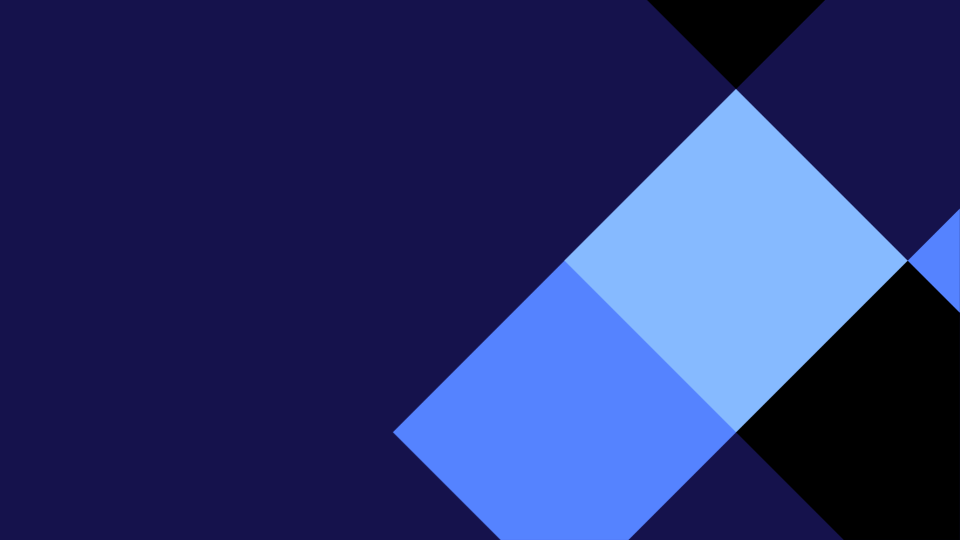Hi Blog readers,
This week we made our own superheroes with Michelle. This task was easy yet difficult.
How To do it…
- Go onto your Cybersmart folder in your drive
- Make a new slide
- Name your slide
- Make layout title and body
- Go on the first text box name it
- Go on the second text box describes the look of your superhero (Including power, name, strength, weakness, Outfit, enemy, sidekick and hair colour)
- Go onto the Summer Learning Journey blog or the end of this post to go onto the Craiyon link
- Click on drawing
- Copy the text on your slide and paste it onto the first text box you see
- Make sure all of the full stops become commas
- Press Draw
- Look at the images that the website has drawn and choose one or more that you like
- Take a screenshot of the image/images and put them next to your description
How I found it…
Personally I found it pretty easy, however there were a couple of things that I found hard: turning all the full stops into commas, coming up with a name and thinking of a superpower. When I looked at my superhero for the first time I noticed that Craiyon hadn’t picked up on everything that I had said. If I did this activity again I would Try to describe my superhero better than I did. My favourite was looking at the images that Craiyon had created for me. My least favourite part was coming up with a name because it took me way too long.
Craiyon Link – Craiyon
My Superhero

Name – Lightning Lover
Power – Lightning bolts
Sidekick – Pom Pom
Enemy – Kingdom Crusher